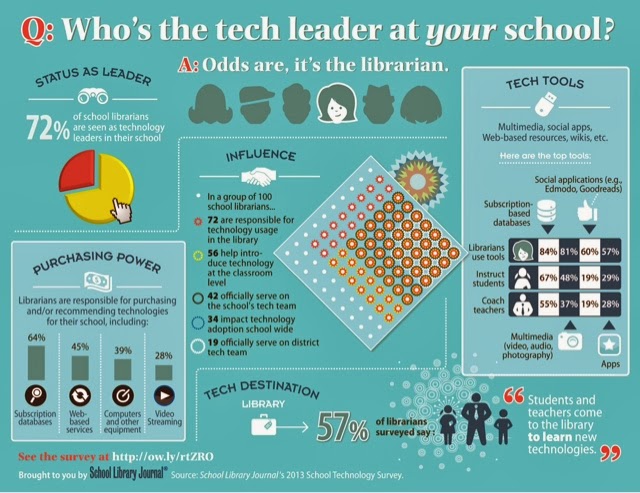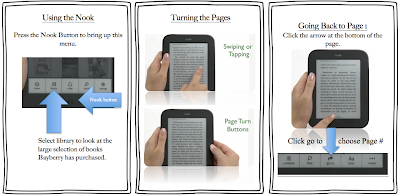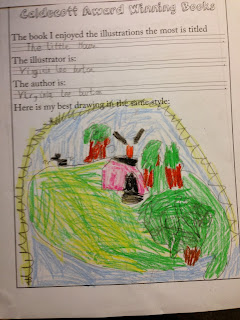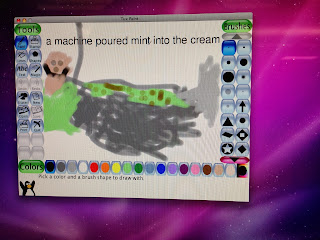I'm linking up with Fourth Grade Flipper for the first time for Tried It Tuesday since today was a BIG day for me
This week is the first week my students are allowed to check Nooks out of the library. Each Nook is acting like one library book and the students can have it for 2 weeks. Setting up the Nooks was a process.
Step 1: Obtain Funding for the Nooks
Each Simple Touch Nook starts at $79. (If you are interested in a Kindle they start at $69 with advertisements, $89 without.) The price of a Children's Nook Book vary. New titles are about $9.99 but since I was just starting my collection, I could purchase many titles for $4.99. Covers to protect the Nooks were $15.00.
Getting money is hard. I truly feel lucky to work in the district I work in. Both the PTO and local education foundation are extremely supportive. Each year the PTO donates $1,000 to the library which is almost always spent on books and basic supplies. Last year it was spend on Nooks. I totaled everything above out and ended up with 8 Nooks, 8 Covers, and money left over books!
Step 2: Setting up the Nooks
Once the funds were set, the Nooks were ordered, and had finally arrived, everything needed to be set up. Decisions had to be made. With 8 Nooks I decided I wanted to split them into two groups: lower level readers and higher level readers. The lower level would be for 2nd and 3rd graders and the higher for 3rd and 4th graders. While searching the Barnes and Noble website I created a spreadsheet recording the title, author, and price of each books I wanted.
Next, I worked with the Community Relations Manager at our local Barnes & Noble store and gave her my two list. She said I only needed to buy each book ONCE! If I had two email accounts, every time you buy a book it can be read on up to 6 devices. So I was able to select more books! In the end I had 40 books for the lower level and 41 for the higher level. 81 books total!
Since we are a school and use Purchase Orders, the Community Relations Manager purchases all the books and emails you the code to redeem each book. Each code must be redeemed individually. This was time consuming...
Once all the codes are redeemed you need to go to the Nooks and register each device to a specific email address. Your library will sync so all the books you just redeemed are now on the Nook. For this having a strong wireless connection is extremely helpful.
Step 3: Getting the Students Ready
So the Nooks are ready but are the students?
My students were very excited to hear they could take Nooks home for two weeks. I sat them down and went over a variety of rules. First, We discussed the benefits of having a 40 books for 2 weeks at a time. Then I explained the cost of a Nook vs the cost a book from the shelf. They learned that all Nooks must be handed back to me in person. We discussed that EVERY child that wants to take home a Nook must have a special AUP/Consent form signed. Students were informed that not everyone will have theirs signed. I received a large number back, it was a great surprise!
Students then learned about our binders. Blue for 3rd and 4th grade, green for 2nd, 3rd, and 4th. Above our resources bin I am keeping 2 binders. Inside the binder is a wait list for students who have signed forms and behind that a list of all the books that can be found in the Nook.
Step 4: Checking the Nooks in/out
This week the Nooks are ready to go! It is going to smoothly. As I hand the student whose names are at top of the list their Nooks, I remind them that it must came back to me in 2 weeks time. I show them the directions I made inside to help them out, and tell them if it needs a charge to bring it back. (I debated sending home the micro USB cords and decided to keep them as most families have one for some device or another at home and it is just another thing to get lost.)
The cases I bought each have pockets so include instructions on basic operations I think they will need to use the Nooks.